|
The Options/General tab provides access to setup second check option, ping size, response times, column widths, session engines and run options. The following options appear on this tab:
: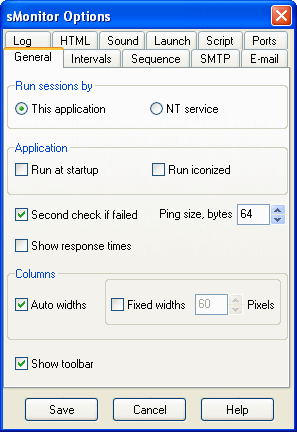
Run sessions by: This application. When this option is selected, sMonitor uses the built-in session engine. It is selected by default.
Run sessions by: NT service. When this option is selected, sMonitor launches the stand-alone session engine as NT service. This option is not available under Windows 98 and Windows ME.
Application: Run at startup. If this option is checked, sMonitor is launched when Windows starts. If you have installed sMonitor with the option "Install sMonitor for the current user only", sMonitor runs at startup when you logon with the same user name. It is off by default.
Application: Run iconized. Use this option if you want sMonitor to be launched invisible, creating the system tray icon only. It is off by default. Second check if failed. This option allows to check a TCP/IP service immediately after first failed check. It is on by default.
Ping size, bytes. This option allows to set ICMP packet size. The default value is 64.
Show response times. This option allows to show response times of TCP and UDP services instead displaying 'ok'. It is off by default.
Columns: Auto widths. When this option is checked, columns are resized automatically. It is on by default.
Columns: Fixed widths [...] Pixels. This option allows to change widths of all columns except the columns named 'Servers Name' and 'Time'. Also, each column width can be changed manually by mouse. The default value is 60.
Show toolbar. This option enables/disables the toolbar. It is on by default.
|

