|
The Program menu (see below) allows to perform the following actions: Stop, Restart, Restart at..., Hide, and Exit.
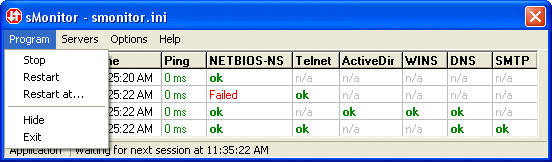
The Stop, Restart and Restart at... menu items provide actions to control monitoring sessions.
Stop. You can use this menu item to stop the current monitoring session. The action is also included in the Pop-up menu and in the Icon Pop-up menu.
Restart. You can use this menu item to start a new monitoring session immediately. The action is also included in the Pop-up menu and in the Icon Pop-up menu.
Restart at... This action invokes the following window:
: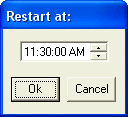
Using this form, you can specify the time to start a new monitoring session. The action is also included in the Pop-up menu and in the Icon Pop-up menu.
The Hide and Exit menu items provide actions to control sMonitor application.
Hide. You can use this action to minimize sMonitor application and to run it in hidden mode. The action is also included in the Pop-up menu.
Exit. You can use this action to terminate sMonitor application. Note that if you setup the Run sessions by NT service option, the NT service continues running. The action is also included in the Pop-up menu and in the Icon Pop-up menu. |

