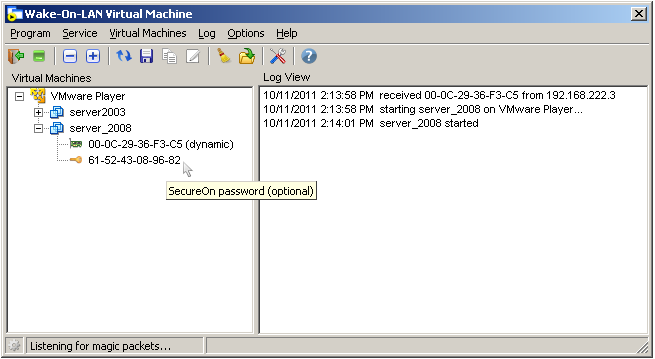
System requirements are
- Microsoft Windows XP/Vista/Windows 7 and Windows Server 2003/2008/2008R2,
- VMware VIX, which can be downloaded and installed for free from www.vmware.com.
If a virtual machine is turned on by the Wake-On-LAN Virtual Machine service you cannot open it by the vmplayer.exe program. The only way to access it is using remote desktop tools like Remote Desktop Assistant.
It is recommended to configure MAC addresses to be static. According to VMware Knowledge Base please do the following steps:
1. Create a backup copy of the virtual machine's .vmx configuration file.
2. Open the virtual machine's .vmx configuration file with Notepad.
3. Replace the value name
 ethernet0.generatedAddress ethernet0.generatedAddress
with
 ethernet0.address ethernet0.address
and the line
 ethernet0.addressType = "generated" ethernet0.addressType = "generated"
with
 ethernet0.addressType = "static" ethernet0.addressType = "static"
4. Remove the line from the configuration file that begins with:
 ethernet0.generatedAddressOffset ethernet0.generatedAddressOffset
5. Save the configuration file. |

